"A web-based application that simplifies the staffing process and cuts response time in half."
PRNPool.com can increase productivity, while being easily implemented into your management system. PRNPool.com includes a scheduling method along with keeping up with professional's profiles and credentials.
Qualified professionals have an increase in pay by being able to counter rates. These professionals are up-to-date on all their documents and have also been reviewed by previous facilities.
After implementing into your management system, PRNPool.com will instantly increase benefits while reducing the costs accrued by an interior pool or other third parties.
Six Simple Steps to Staffing
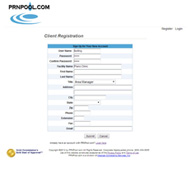
After registering for PRNPool.com, a facility can place an order at any time. To register enter in the facilities contact information, a username and password.
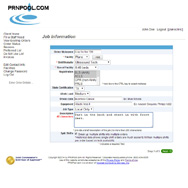
Facilities enter in a job description that is sent out to professionals with the order. This includes the skills, the size of the facility, the work load, dress code, and equipment.

Facilities initiate the negotiation process by entering their immediate needs and setting their starting price. Professionals can accept, reject, or "bid" on the rate offered by the facility.

Professionals on the PRNPool website upload their credentials and medical records, and are verified by PRNPool consultants. Facilities have the option to select different requirements for each order, and then to view the credentials of a potential candidate.

Shift scheduling is simple with PRNPool.com. After adding the day of the shift, designate the work hours needed. If the same times are needed on different days, the calendar will automatically generate those times.

After agreeing to the terms and conditions, a text message or email is sent out to the professional pool. Facilities can review a professional's resume, skills assessment and references, as well as seeing a professionals picture and various other items in a profile. The facility then chooses a professional for the position.
